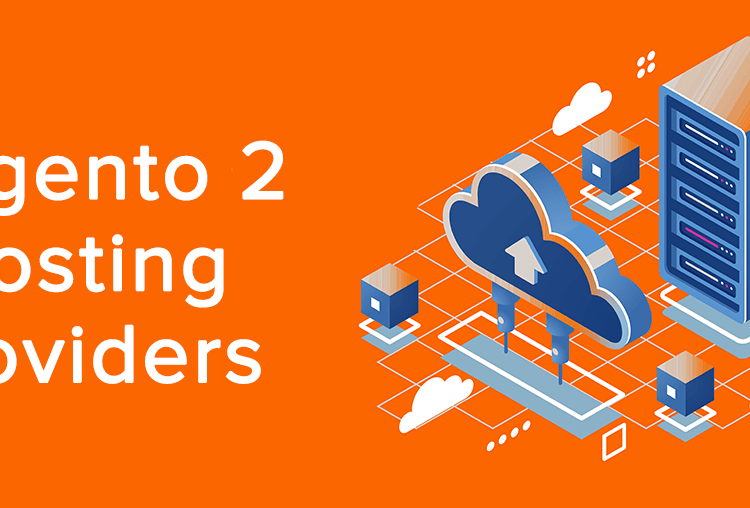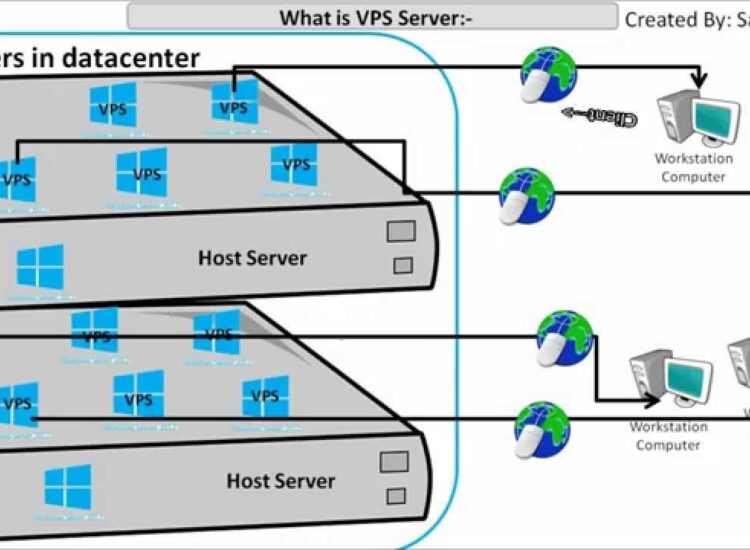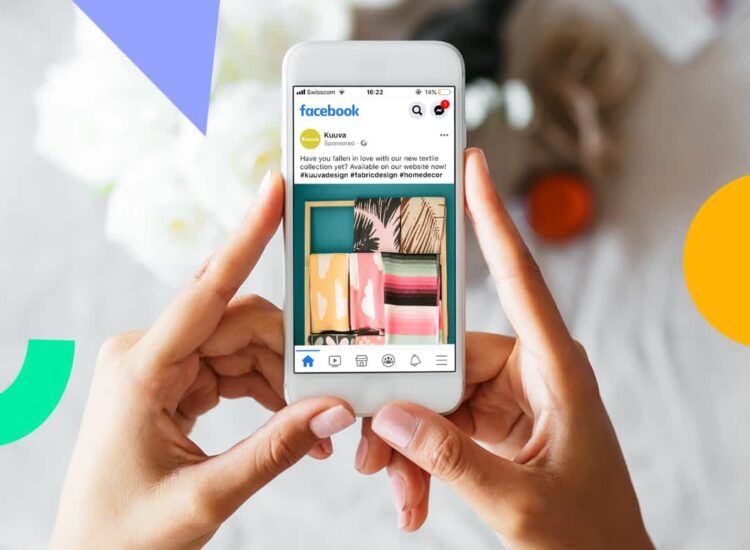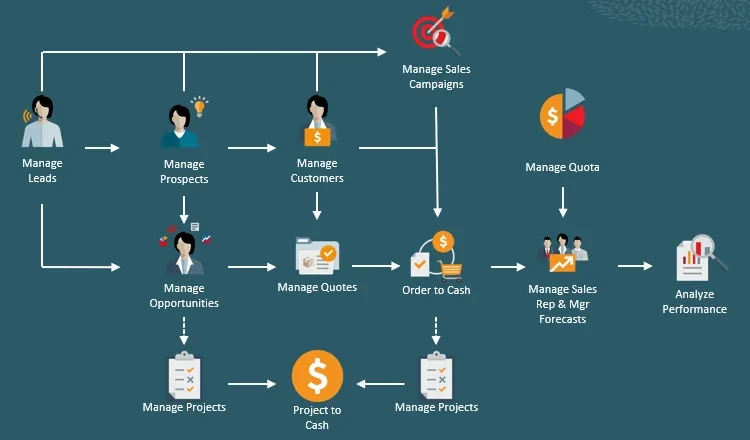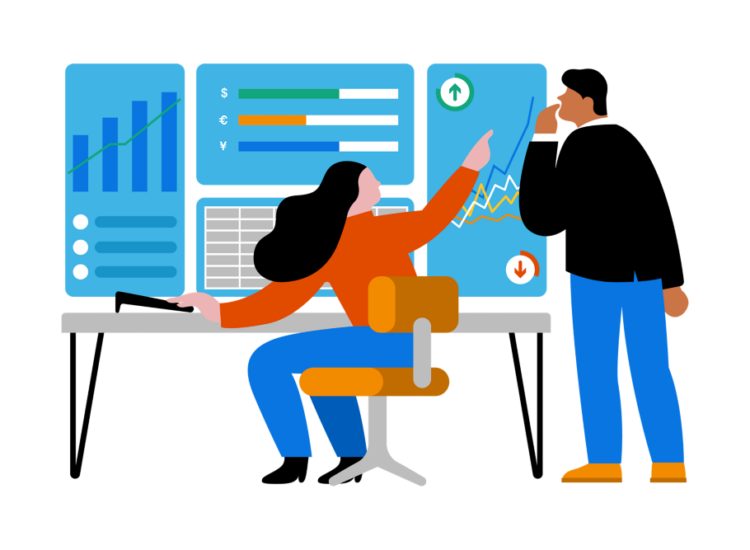Cloud computing’s rapid growth necessitates understanding IaaS, PaaS, and SaaS. While these models offer scalability and cost-effectiveness, they also present challenges regarding security and vendor lock-in. Businesses must carefully weigh these trade-offs to select the optimal solution for their specific needs. In this article, we will explore the differences between IaaS, PaaS, and SaaS, along with examples and key considerations for IT managers.
Toc
- 1. The Spectrum of Cloud Services
- 2. Understanding IaaS: Infrastructure as a Service
- 3. Understanding PaaS: Platform as a Service
- 4. Understanding SaaS: Software as a Service
- 5. Related articles 01:
- 6. Choosing the Right Cloud Model for Your Organization
- 7. Emerging Trends in Cloud Computing
- 8. Security and Risk Mitigation in Cloud Environments
- 9. Related articles 02:
- 10. Integrating Cloud Services with On-Premise Systems
- 11. Conclusion
The Spectrum of Cloud Services
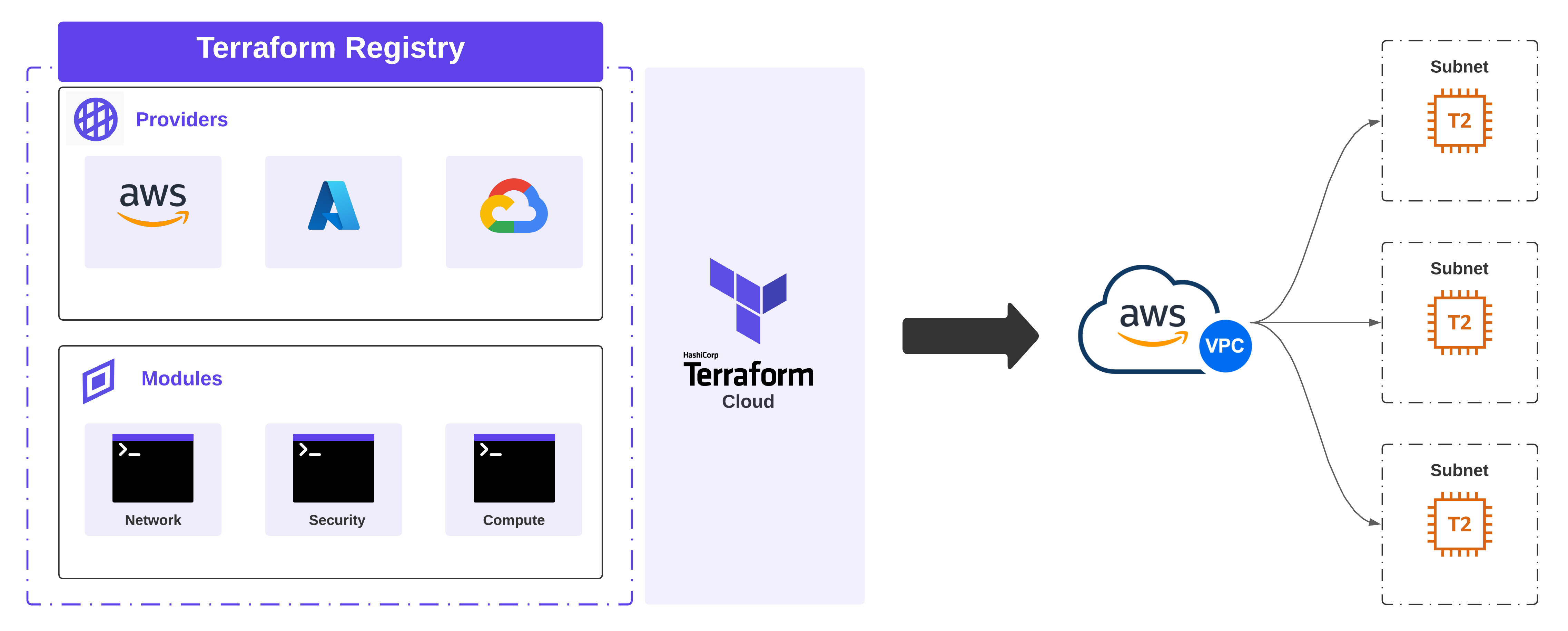
Before diving into individual models, it’s essential to grasp the broader concept of cloud services. IaaS, PaaS, and SaaS represent different layers of cloud computing, each catering to varying needs and technical expertise levels. Organizations often choose one or more of these models based on their specific requirements, existing infrastructure, and business goals.
Understanding IaaS: Infrastructure as a Service
What is IaaS?
Infrastructure as a Service (IaaS) serves as a foundational layer in cloud computing, providing virtualized computing resources over the internet. It enables organizations to rent servers, storage, and networking capabilities without the burden of managing physical hardware. This model is particularly advantageous for businesses seeking flexibility and scalability in their IT infrastructure.
Key Characteristics of IaaS
IaaS comes with several defining characteristics:
- Scalability: IaaS allows organizations to scale their infrastructure up or down based on real-time demand, which is essential for businesses experiencing fluctuating workloads.
- Pay-as-you-go Pricing: This pricing model means businesses only pay for the resources they consume, making it a cost-effective solution and eliminating the need for significant upfront hardware investments.
- High Control Over Infrastructure: Users maintain substantial control over their virtual machines and storage, allowing for customization according to specific operational needs.
While IaaS offers high control, it also necessitates significant operational expertise and ongoing management responsibilities, potentially increasing operational costs if not managed efficiently. For example, while AWS offers a wide range of managed services, simplifying operations, Google Cloud Platform’s Compute Engine provides a more hands-on approach, demanding greater expertise from the user in managing infrastructure components.
IaaS Examples
Some notable IaaS examples include:
- Amazon Web Services (AWS) EC2: Offers scalable computing capacity in the cloud, enabling users to run applications on virtual servers. It stands out for its extensive global infrastructure and wide array of services.
- Microsoft Azure Virtual Machines: Provides a flexible and scalable computing solution, allowing businesses to deploy and manage applications. Its integration with existing Microsoft products makes it a popular choice.
- Google Compute Engine: Offers high-performance virtual machines for running applications and workloads in the cloud, renowned for its speed and reliability.
Key Points
- Strengths and Weaknesses: Each IaaS provider has unique strengths and weaknesses. For example, AWS is often praised for its comprehensive services, while Azure excels in hybrid cloud scenarios.
- Pricing Models: Pricing can vary significantly between providers, with some offering more cost-effective options for specific workloads.
- Control Levels: The level of control varies; AWS allows for extensive customization, while Google Compute Engine might offer a more simplified management experience.
- Vendor Lock-in: Organizations should consider potential vendor lock-in scenarios, which may complicate transitions between providers.
Understanding PaaS: Platform as a Service
What is PaaS?
Platform as a Service (PaaS) is a cloud computing model that provides a platform for developers to build, deploy, and manage applications without worrying about the underlying infrastructure. This model streamlines the development process, enabling developers to focus on coding rather than managing hardware and software layers.
Key Characteristics of PaaS
PaaS includes several essential features:
- Development Tools: PaaS solutions often come equipped with built-in tools for development, testing, and deployment, simplifying the software development lifecycle.
- Database Management: Many PaaS providers offer integrated database management solutions, allowing developers to focus on application logic rather than database administration.
- Scalability and Flexibility: Like IaaS, PaaS solutions are highly scalable, enabling businesses to adjust resources as needed.
PaaS Examples
Notable PaaS examples include:
- AWS Elastic Beanstalk: Provides a platform for deploying and managing applications in various programming languages, offering a straightforward setup and management experience.
- Google App Engine: Allows developers to build and host applications in a fully managed environment, ideal for applications that require rapid scaling.
- Heroku: A popular platform that enables developers to deploy, manage, and scale applications easily, particularly favored for its simplicity and extensive add-ons.
- Azure App Service: Offers a fully managed platform for building, deploying, and scaling web apps, allowing seamless integration with other Azure services.
Key Points
- Comparison of Platforms: Different PaaS platforms can be compared based on features, programming language support, and pricing. For instance, Heroku is favored for its ease of use, while AWS Elastic Beanstalk offers robust integration options.
- Customization vs. Ease of Use: While PaaS solutions simplify development, they may limit customization options, which could be a drawback for some organizations.
- Implications for Development Workflows: PaaS facilitates collaboration among development teams, regardless of their geographical locations, which can enhance productivity.
- Emerging Trends: Serverless computing is a significant trend within PaaS, with platforms like AWS Lambda and Google Cloud Functions allowing developers to execute code without provisioning or managing servers. This offers benefits such as scalability and cost efficiency but may lead to vendor lock-in and potential cold starts.
Understanding SaaS: Software as a Service
What is SaaS?
Software as a Service (SaaS) delivers fully managed software applications over the internet, allowing users to access and use the software without the need for installation or maintenance. This model is widely popular among businesses seeking quick access to software solutions without the complexities of traditional installations.
1. https://hami.vn/mmoga-mastering-iaas-in-cloud-computing-a-guide-for-it-managers/
2. https://hami.vn/mmoga-cheap-reseller-hosting-a-guide-for-freelance-web-designers/
3. https://hami.vn/mmoga-cpanel-vps-hosting-the-ultimate-guide-for-smbs/
4. https://hami.vn/mmoga-aws-virtual-private-server-a-comprehensive-guide-for-small-businesses/
5. https://hami.vn/mmoga-godaddy-virtual-private-server-the-ultimate-guide-for-e-commerce-businesses/
Key Characteristics of SaaS
Key characteristics of SaaS include:
- Subscription-Based Pricing: Users typically pay a monthly or annual subscription fee, making it easier to budget for software expenses.
- Automatic Updates: SaaS providers handle all software updates, ensuring users always have access to the latest features and security patches. However, while beneficial, automatic updates can sometimes introduce unexpected compatibility issues or disruptions, requiring careful planning and testing.
- Accessibility: Users can access SaaS applications from any device with an internet connection, enhancing flexibility and remote work capabilities.
SaaS Examples
Some popular SaaS examples are:
- Salesforce: A leading customer relationship management (CRM) platform that helps businesses manage customer interactions and sales processes efficiently.
- Microsoft 365: Provides a suite of productivity applications, including Word, Excel, and Outlook, accessible via the cloud.
- Slack: A communication platform that facilitates collaboration among teams through messaging and file sharing, streamlining workflows.
- Google Workspace: Offers a collection of productivity tools including Gmail, Docs, and Drive, enabling seamless collaboration.
Key Points
- Pricing Models: SaaS applications may employ various pricing models, such as per-user or per-feature, which can affect overall costs.
- Security Implications: Relying on a third-party provider for software raises security concerns, especially regarding data privacy and protection.
- Limitations on Customization: Users may find it challenging to customize features fully to meet their specific needs, which can impact usability.
Choosing the Right Cloud Model for Your Organization
Factors Influencing the Choice of IaaS, PaaS, or SaaS
Choosing between IaaS, PaaS, and SaaS requires careful consideration of various factors, including:
- Budget: Evaluate your financial capacity to invest in cloud solutions, as costs can vary significantly between models.
- Existing Infrastructure: Consider your current IT infrastructure and how it aligns with the chosen cloud model.
- Technical Expertise: Assess your team’s ability to manage and maintain IT infrastructure, which may influence your choice.
- Application Needs: Identify the specific requirements of your business applications to determine the most suitable model.
- Scalability: Consider your growth potential and the need for scalable solutions that can adapt to changing demands.
- Security Requirements: Evaluate the importance of data security and compliance regulations relevant to your industry.
Decision-Making Framework
To guide IT managers in their decision-making process, consider implementing a framework that includes:
- Assessing Current IT Infrastructure: Review existing systems and capabilities to identify gaps and opportunities.
- Defining Business Goals: Align cloud strategy with overarching business objectives to ensure that the chosen model supports long-term success.
- Determining Control Levels: Understand the level of control required over IT resources and how it aligns with the selected cloud model.
A useful IaaS, PaaS, SaaS diagram can visually illustrate this decision-making process, aiding discussions within your organization.
Real-World Examples
Organizations often choose different cloud models based on their specific needs. For instance, a startup might opt for SaaS solutions like Slack for team communication, while a large enterprise might leverage IaaS like AWS EC2 for hosting critical applications.
Hybrid Cloud Approach
In certain situations, a hybrid cloud approach may be beneficial. This strategy combines on-premise infrastructure with cloud services, allowing businesses to enjoy the advantages of both models while mitigating risks associated with vendor lock-in.
Emerging Trends in Cloud Computing
As cloud technology continues to evolve, several emerging trends are shaping the landscape:
Rise of Edge Computing
Edge computing is gaining traction as organizations seek to reduce latency for low-latency applications. By processing data closer to the source, businesses can enhance performance and improve user experiences, especially for IoT applications. This trend challenges traditional cloud models by distributing computing resources across various locations.
Increasing Adoption of Serverless Architectures
The trend toward serverless architectures, as mentioned in the PaaS section, is becoming increasingly popular. Serverless computing allows developers to focus solely on code while the cloud provider manages the infrastructure. This model can lead to cost savings and scalability but may also raise concerns about vendor lock-in and dependency on specific platforms.
Growing Importance of AI/ML Capabilities
Cloud platforms are increasingly integrating artificial intelligence (AI) and machine learning (ML) capabilities, offering businesses advanced analytics and automation tools. Major providers like AWS, Azure, and Google Cloud are introducing features that enable organizations to harness data more effectively and drive innovation.
Security and Risk Mitigation in Cloud Environments
Security Concerns Related to Each Cloud Model
Security remains a top priority as businesses migrate to the cloud. Each model presents unique challenges and considerations:
1. https://hami.vn/mmoga-mastering-iaas-in-cloud-computing-a-guide-for-it-managers/
2. https://hami.vn/mmoga-aws-virtual-private-server-a-comprehensive-guide-for-small-businesses/
3. https://hami.vn/mmoga-godaddy-virtual-private-server-the-ultimate-guide-for-e-commerce-businesses/
4. https://hami.vn/mmoga-cpanel-vps-hosting-the-ultimate-guide-for-smbs/
5. https://hami.vn/mmoga-cheap-reseller-hosting-a-guide-for-freelance-web-designers/
- IaaS Security: Organizations are responsible for securing their virtual machines and data, which requires a solid understanding of security best practices.
- PaaS Security: While PaaS reduces infrastructure management, developers must still ensure that applications are secure and compliant with regulations.
- SaaS Security: Relying on third-party providers for software introduces risks related to data privacy and security breaches.
Key Aspects of Cloud Security
To enhance security in cloud environments, consider the following best practices:
- Data Encryption: Protect sensitive information by encrypting data both in transit and at rest.
- Access Control: Implement strict access controls to limit who can access data and applications, reducing the risk of unauthorized access.
- Regular Security Audits: Conduct audits to identify vulnerabilities and ensure compliance with security standards.
Compliance with Regulations
Compliance with data privacy regulations, such as GDPR and CCPA, is crucial when adopting cloud solutions. Understanding these regulations and their implications can help organizations mitigate risks and protect customer data.
Risk Mitigation Strategies
To further enhance security and data privacy, consider employing risk mitigation strategies, such as:
- Multi-Factor Authentication: Require additional verification steps for accessing sensitive data, bolstering security.
- Regular Backups: Ensure data is backed up regularly to prevent loss in case of breaches or outages.
- Vendor Due Diligence: Carefully evaluate potential cloud service providers to ensure they adhere to industry standards and best practices.
Integrating Cloud Services with On-Premise Systems
Strategies for Integration
Integrating cloud services with existing on-premise systems can present challenges. Key strategies include:
- Data Migration: Plan and execute data migration carefully to ensure seamless integration between cloud and on-premise systems.
- Network Connectivity: Establish reliable network connections to facilitate communication between cloud services and on-premise infrastructure.
- Security Integration: Implement consistent security policies across both cloud and on-premise environments to protect sensitive data.
Examples of Successful Integration
Successful integration strategies often involve a hybrid cloud approach, allowing organizations to leverage the strengths of both environments. For instance, a company may use SaaS applications for customer relationship management while maintaining critical data on-premise for compliance reasons.
Addressing Potential Challenges
Organizations may encounter challenges during integration, such as application compatibility and data silos. To overcome these hurdles, thorough planning and collaboration among IT teams are essential.
Conclusion
In summary, understanding the difference between IaaS, PaaS, and SaaS is crucial for IT managers looking to leverage cloud computing for operational efficiency and growth. Each model offers unique advantages and challenges, making it essential to assess specific organizational needs, budget, and technical expertise. By carefully evaluating these factors, IT managers can choose the right cloud model that aligns with their business goals and long-term objectives.
As organizations navigate the complexities of cloud adoption, security and integration considerations must remain at the forefront of decision-making. Embracing the right cloud solutions can lead to significant cost savings, enhanced agility, and the ability to innovate in an increasingly competitive marketplace.
Explore the IaaS, PaaS, SaaS full form and their implications in cloud computing further to empower your organization’s cloud strategy and drive success.